As in the normal parameter variation, several input parameters can be added to the table “Generate list” and ranges (Start/End values) can be defined for them. No calculations steps are required for the ranges. However, a limitation on the number of statistical calculations can be set under the tab-page ‘Settings’.
Different types of probability distributions can be chosen from a drop-down list which is shown when double-clicking on a cell under the ‘Distribution’ column for any of the parameters:
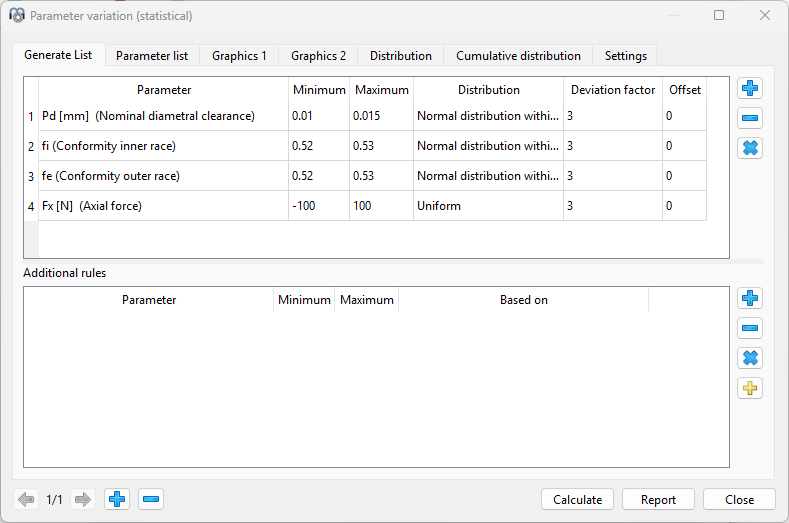
•Uniform: The probability is equally distributed for a set of values between the maximum and minimum value of the parameter.
•Normal distribution within range: The probability is calculated for a set of values ranging from the minimum to maximum by using a normal distribution.
•Normal distribution without limit: The probability is calculated for a set of values theoretically in the range of (-∞, +∞) by using a normal distribution.
•Minimum, maximum: The probability is equally distributed between the maximum and minimum values of the parameter.
•Minimum, mean value, maximum: The probability is equally distributed between the maximum, mean and minimum values of the parameter.
Additionally, a factor can be set for the deviation and an offset value between -1 and +1 can be used to shift horizontally the ‘bell curve’ in either direction.